Simplify Organization:
Text Recognition


Our text recognition technology boasts high accuracy even with complex layouts and various fonts. Extract text from images and scanned documents with minimal errors.
Recognize text in multiple languages with our multilingual OCR capabilities. Supports a wide range of languages and character sets, making it suitable for global applications.
Convert recognized text into editable formats such as Word, Excel, or plain text. Make necessary edits and updates easily, enhancing productivity and workflow.
Start by uploading your scanned images or PDF documents. Our system supports various file formats, ensuring flexibility in your document processing workflow.
Our advanced OCR engine analyzes the uploaded documents, extracting text with high precision. The system handles different fonts, layouts, and text orientations to ensure accurate recognition.
After text extraction, review the recognized text through our user-friendly interface. Make any necessary corrections to ensure the final output meets your requirements.
Export the recognized text to your preferred format, such as DOCX, XLSX, or plain text. Integrate the data into your systems for further processing or analysis.
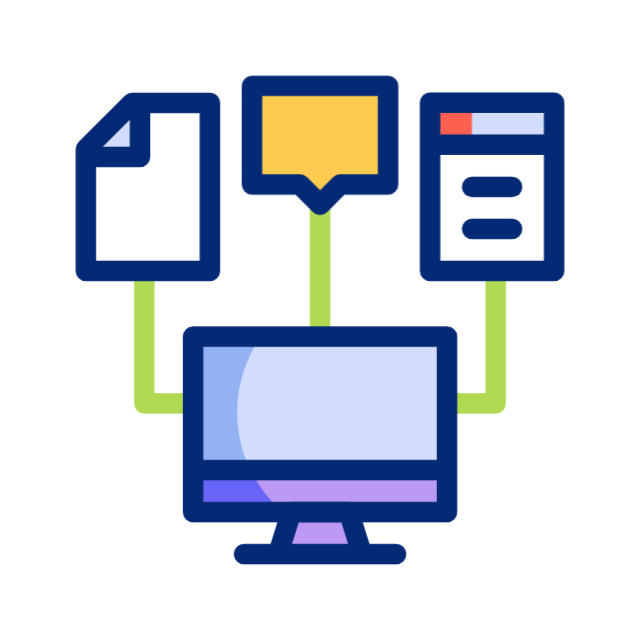
Effortlessly convert physical documents into digital text, streamlining your archiving process and enabling easy retrieval. Perfect for businesses transitioning from paper-based systems.
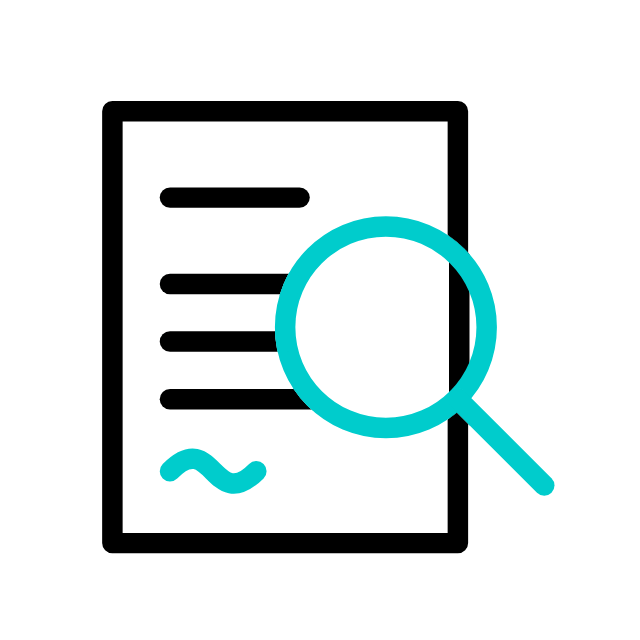
Extract crucial text from scanned images or PDFs for effective content analysis and data entry. Ideal for academic research, data aggregation, and content management.
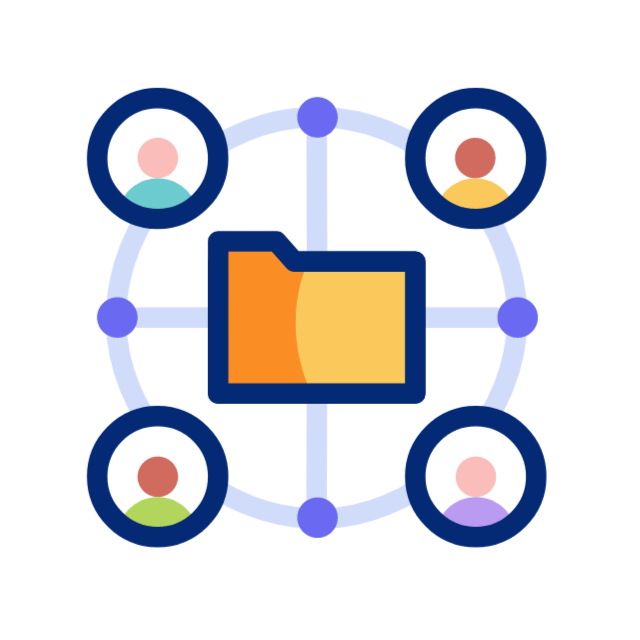
Enhance accessibility by converting printed text into digital formats readable by screen readers. Supports organizations in meeting accessibility standards and aiding users with visual impairments.