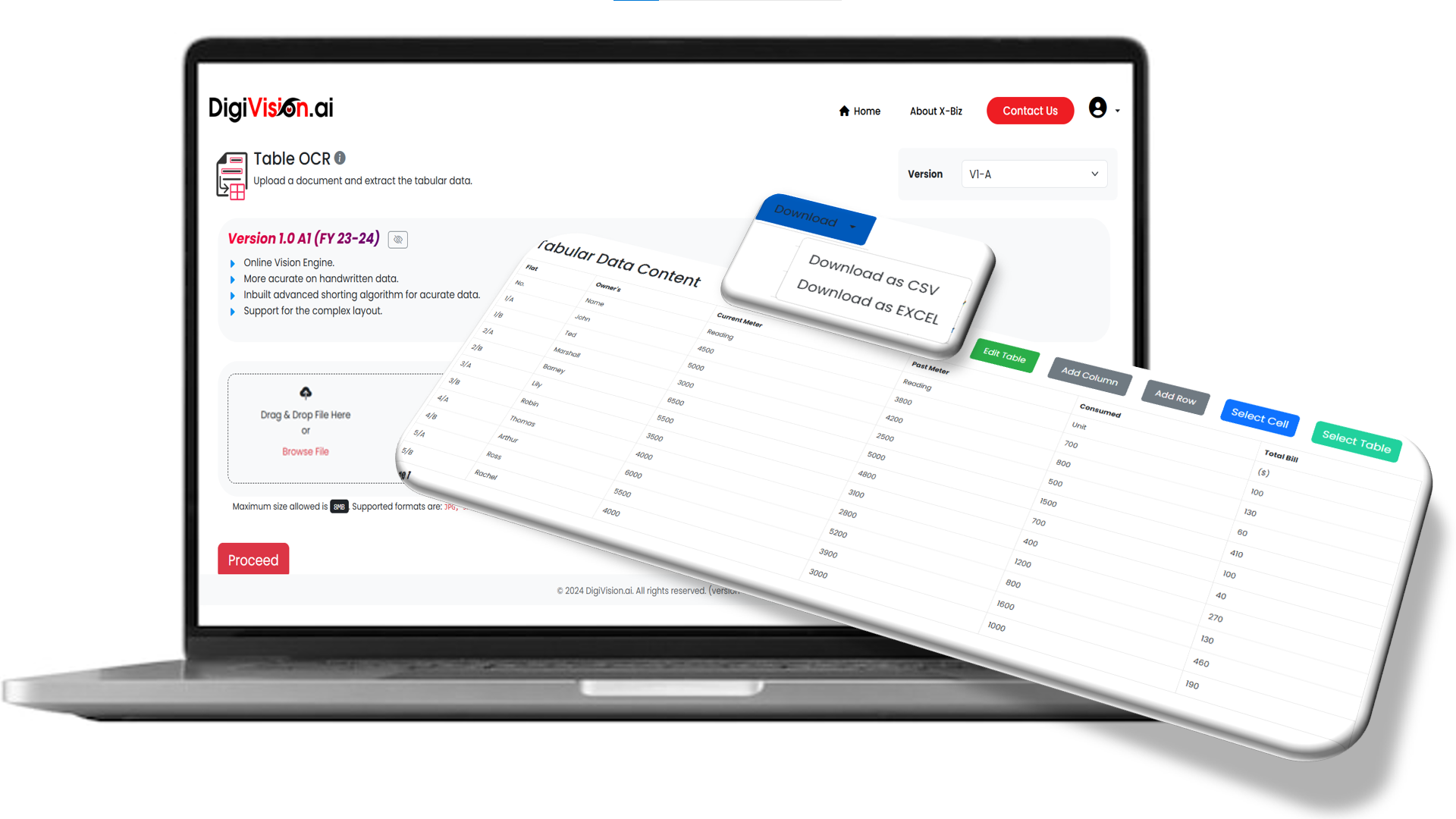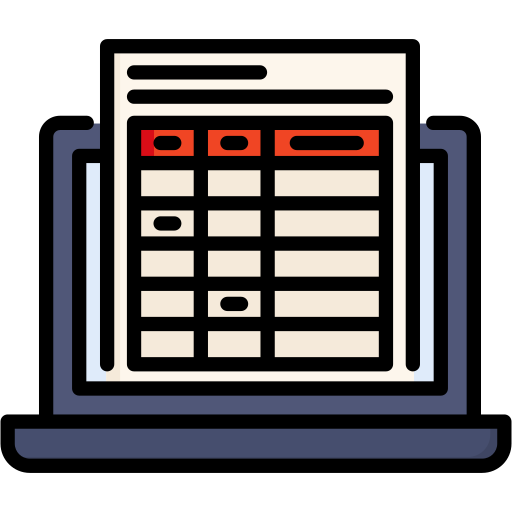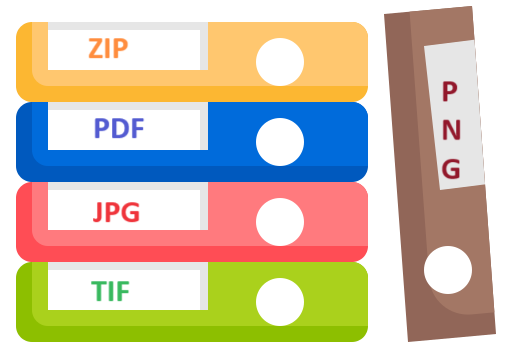**Revolutionize text recognition with our AI-driven OCR.
Revolutionizing Data Accessibility with Intelligent Table Data Processing
Easily extract tables from images (JPG, JPEG, PNG) or PDFs with x-Biz table OCR extraction, saving time and eliminating errors. This tool ensures real-time table extraction from documents with 100% accuracy, making it simple to detect and recognize the logical structure and content of tables from unstructured formats.