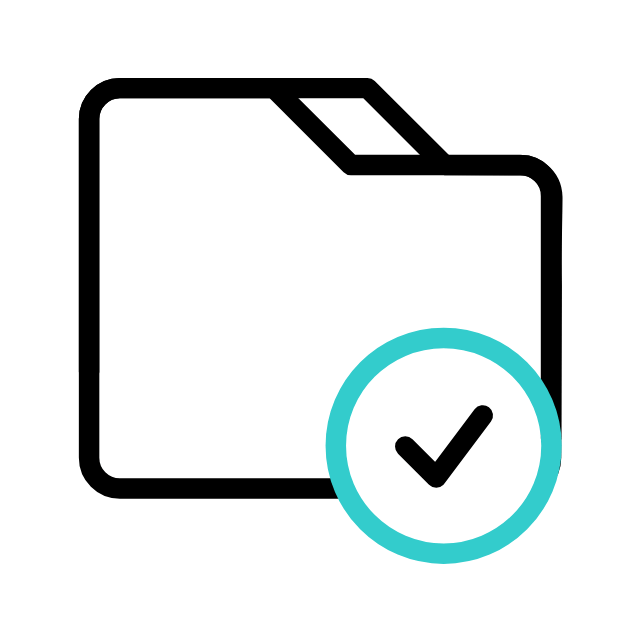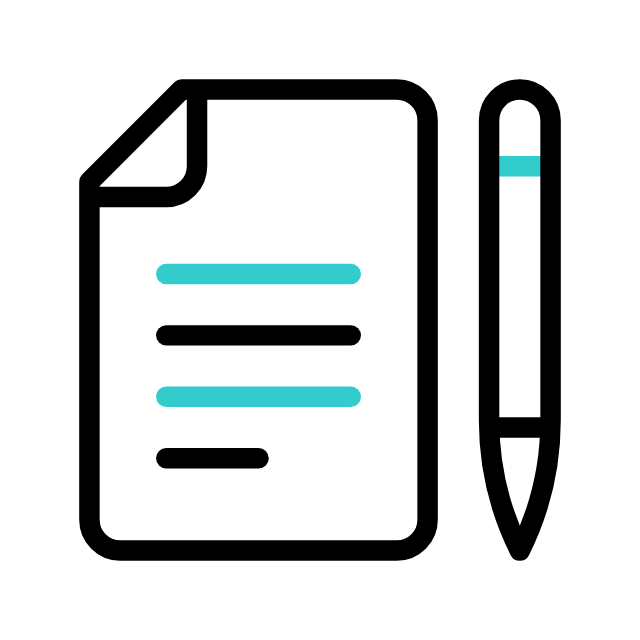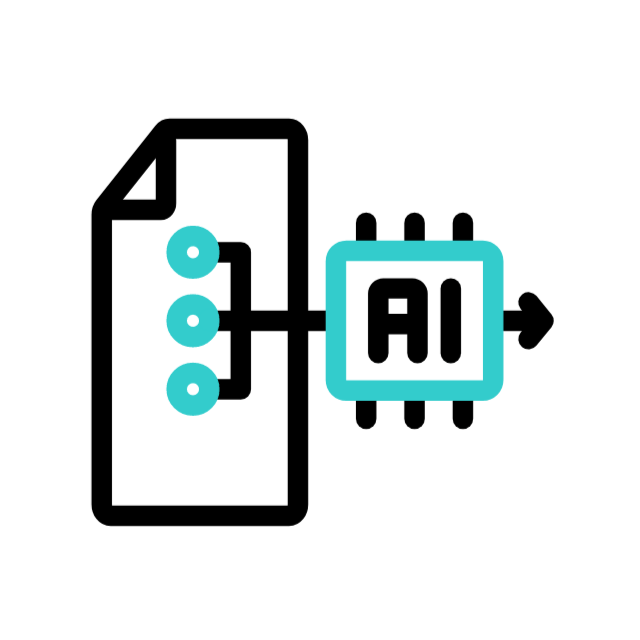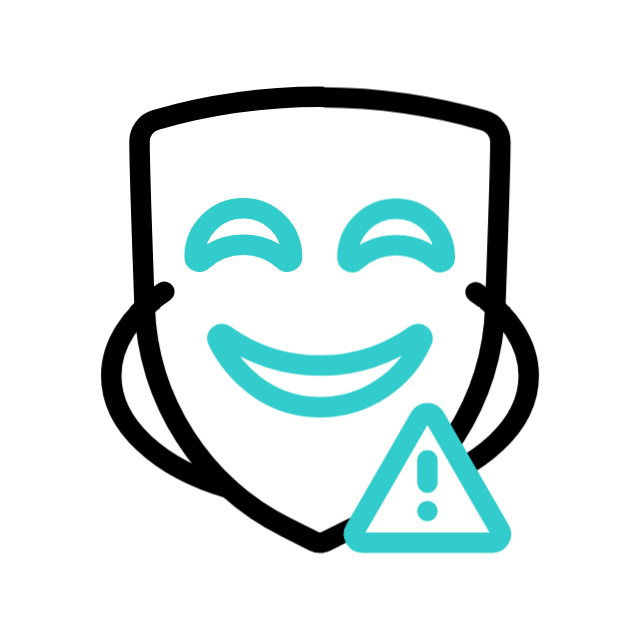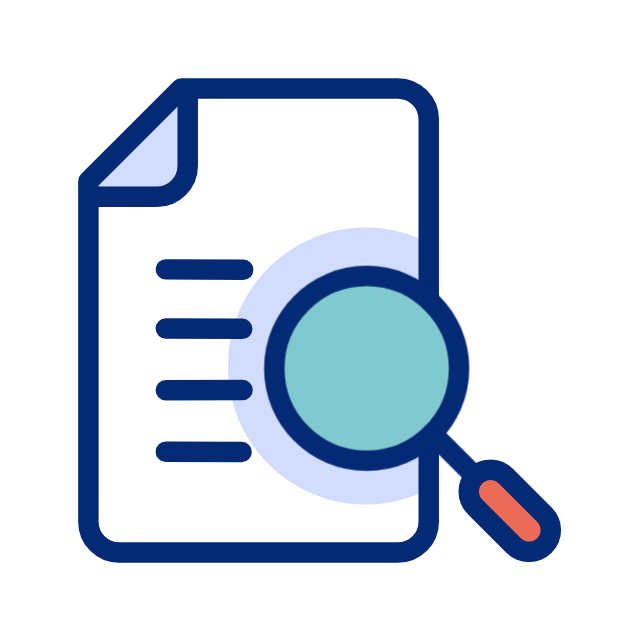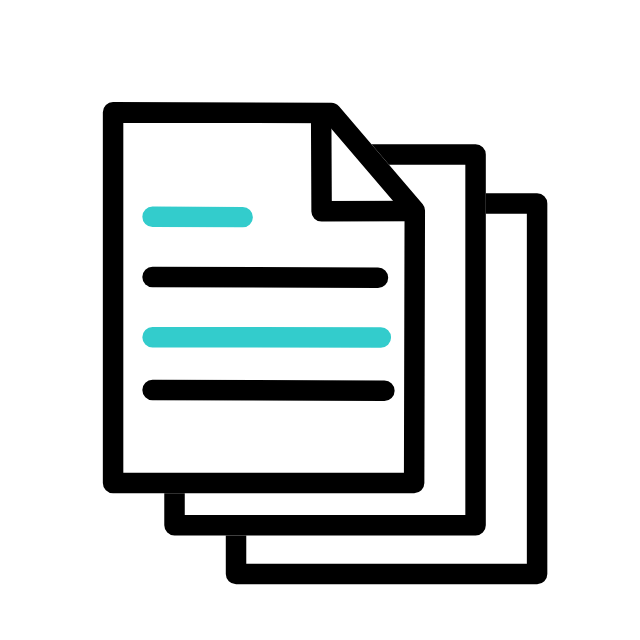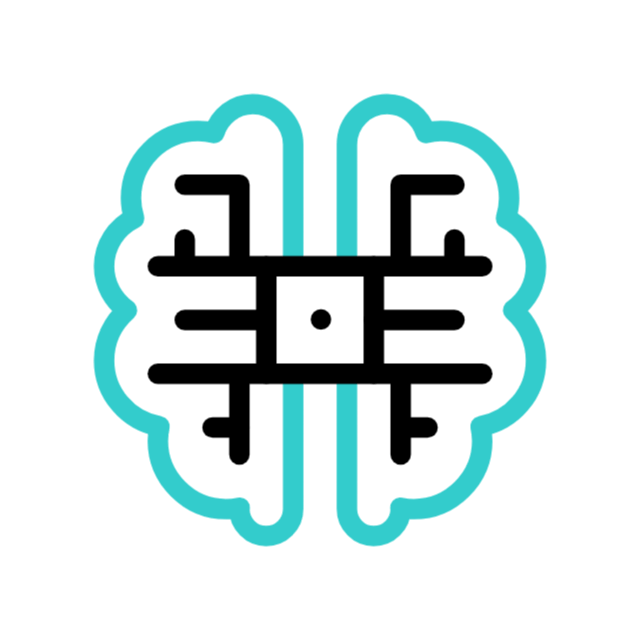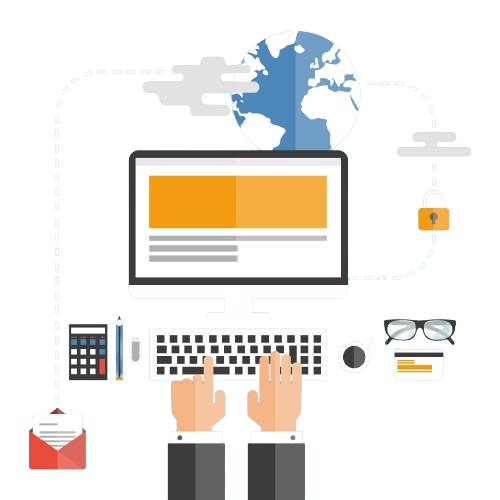**Revolutionize text recognition with our AI-driven OCR.
Revolutionizing Data Accessibility:
Empowering Compliance through OCR Innovation
Empower your data with our OCR system, delivering unmatched efficiency in text extraction and document processing. Experience a streamlined workflow as it transforms unstructured content into organized, accessible information with precision.
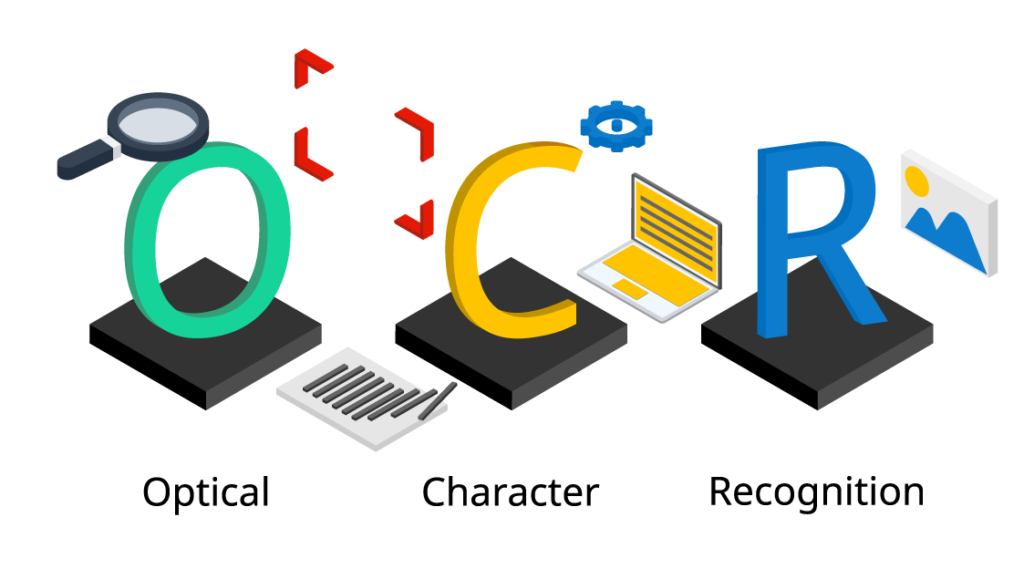
**Revolutionize text recognition with our AI-driven OCR.
Revolutionizing Data Accessibility with Table OCR
Empower your data with our OCR system, delivering unmatched efficiency in text extraction and document processing. Experience a streamlined workflow as it transforms unstructured content into organized, accessible information with precision.